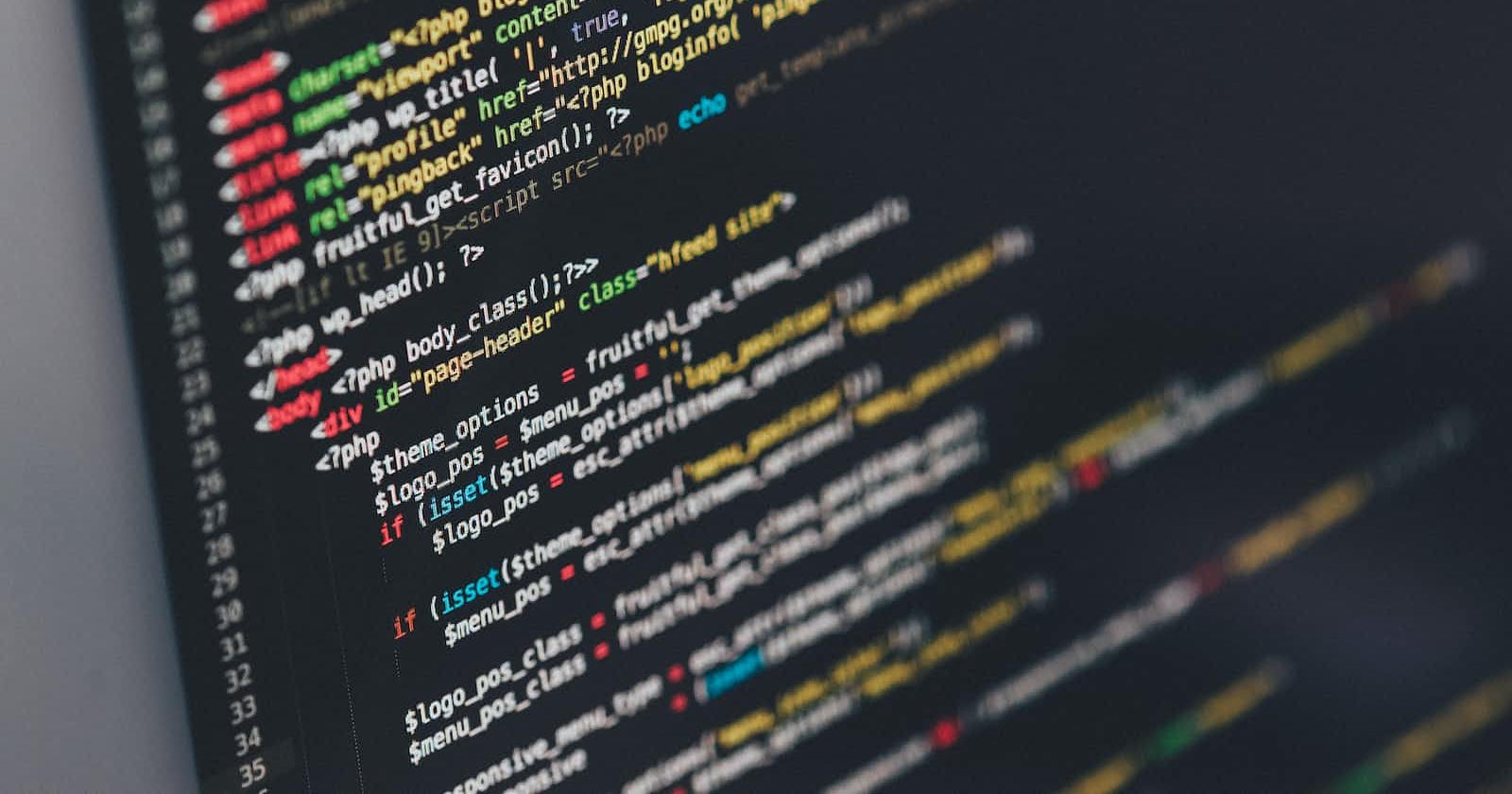In today's fast-paced world, website visitors expect fast loading times. A slow-loading website can lead to poor user experience, increased bounce rates, and, ultimately, a loss in revenue. Therefore, optimizing your website's page loading speed is crucial to ensure visitors have a seamless browsing experience.
This article will outline the best ways to improve page loading speed.
What is Page Speed?
Page speed refers to the amount of time it takes for a web page to load completely in a user's web browser. It is measured in seconds and can significantly impact user experience and search engine rankings. A faster page speed is generally preferred as it provides a better user experience and can lead to improved website traffic and engagement.
Factors that affect page speed include the speed of the web server's response to requests, the complexity and size of the page's content, and the user’s internet connection speed. A fast page speed can enhance user experience, boost engagement, and potentially improve search engine rankings. Conversely, a slow page speed can result in dissatisfaction and a lower ranking in search engines.
Why is page speed soooo important?
The success of a website is greatly influenced by page speed, as it plays a crucial role in delivering a satisfactory user experience. A rapid page speed can offer users a seamless and uninterrupted browsing experience, while a slow loading time may deter users from revisiting the site.
Page speed is also a factor in determining search engine rankings, and fast loading can help improve a site's visibility and search engine optimization (SEO).
Another factor that highlights the importance of page speed is its impact on how consumers perceive a brand. Slow loading times or technical issues during the page loading process can make a website appear inefficient and unreliable, potentially harming the brand's reputation.
Overall, a fast page speed is essential for providing a positive user experience, boosting search engine rankings, and enhancing a brand's image.
5 Simple Ways to improve page speed.
This section will look at five simple ways to improve page speed. We have compiled a list of the most effective methods to improve the speed of your website; they are:
Use a Good Hosting Provider
Choosing a reliable and fast web host can ensure the website loads quickly and is always available. Selecting a hosting option should not be based on curbing expenses. This may lead to poor performance, resulting in shared resources among multiple websites on an overloaded server and slower page loading times.
Conversely, several hosting solutions can prioritize performance, providing a robust platform specifically designed for speed. Some examples include Shared hosting, Virtual Private Server (VPS) Hosting, Dedicated Hosting, Managed WordPress Hosting, and more.
Compress and Optimize Images
Compressing and resizing images can significantly reduce their file size, resulting in faster page loading times. Adding images to your web pages can improve their visual appeal and enhance the quality of your content. However, large images can also have a negative impact on page loading times.
One of the simplest methods is optimizing and compressing the images to improve page loading speeds. This may involve altering the file formats of images, implementing lazy loading, and compressing images using either lossless or lossy compression methods.
Web Pages should be Cached
Storing copies of your website's files in caching can reduce the server's workload of creating and delivering a webpage to a visitor's browser. Caching your web pages can reduce the Time to First Byte (TTFB) by decreasing the server's workload required to load a page.
The methods for implementing website caching vary based on the platform your website is built on. For WordPress, plugins such as W3 Total Cache or W3 Super Cache are available. You can configure caching in your general settings using a VPS or a dedicated server. However, website caching is typically not available on shared servers.
Browser Caching should be Enabled
Another way to improve page loading speeds is through browser caching. This involves the browser storing information such as stylesheets, images, and JavaScript files so that it doesn't have to reload the entire page each time a user visits it. This helps to reduce page loading times and enhance overall website performance.
Minify CSS, JavaScript and HTML
Page loading time can be slowed down by having large CSS and JavaScript files, but it can be improved by optimizing the way your files are loaded. An effective technique is to minimize the size of your CSS, JavaScript, and HTML to eliminate unnecessary code, merge files, and compress them to make them smaller.
Several tools are available for minifying HTML, CSS, and JavaScript files. Examples of such tools include WillPeavy, Script Minifier, and Grunt.
Conclusion
In conclusion, page speed is vital in enhancing user experience and boosting search engine rankings. The average user anticipates web pages loading within three seconds or less. If your website fails to meet this expectation, you risk losing significant traffic, which can ultimately lead to decreased revenue.
By implementing various techniques, such as optimizing images, using caching, and minimizing CSS and JavaScript, website owners can provide a better user experience and drive more traffic to their sites.